Motivation
Once you start developing custom content and take advantage of the powerful scripting, notification, and scheduling engine - you'll have scripts everywhere.
We thought it would be nice to expose just scripts in an easier way and be able to click to get them loaded in the mini-ide.
Solution
The Script Explorer is a custom component that lets you explore and access scripts accross your complete model, image below.
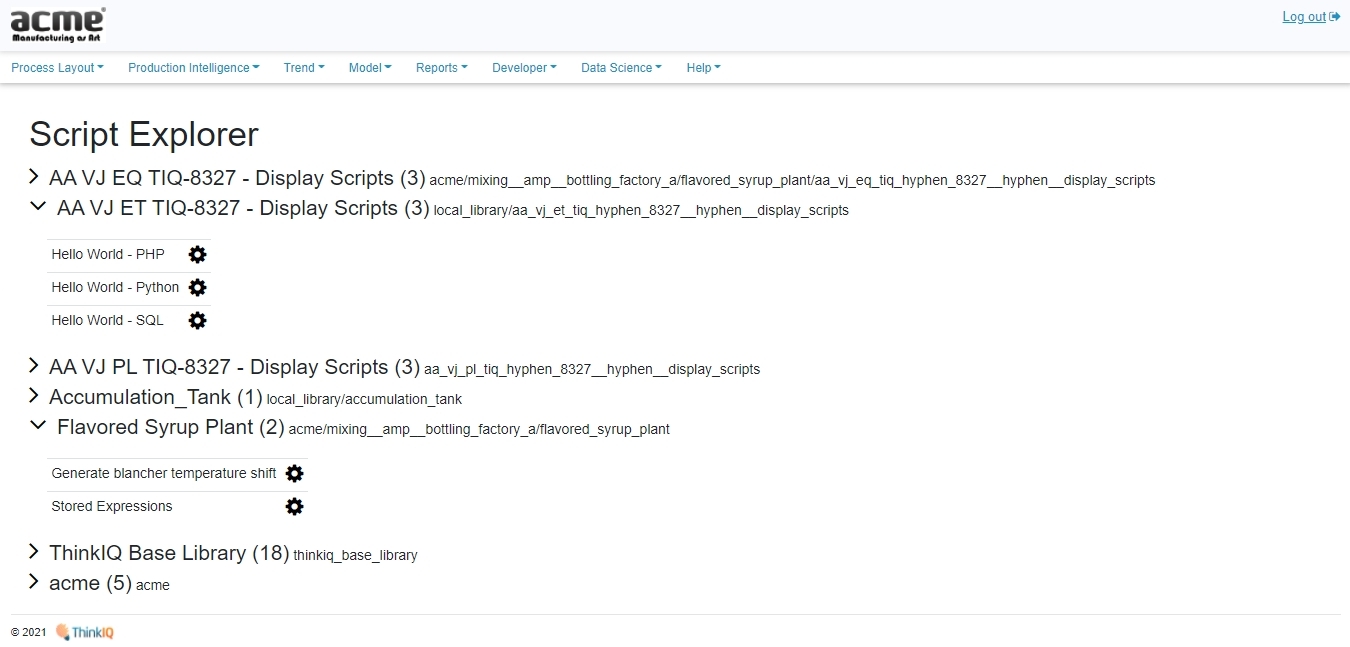
Usage
To install the extension you need access to the administrator section of your CMS:
- Grab the zip file below and drag it into the Extensions->Manage->Install page.
- Access the Script Explorer by browsing to ... thinkiq.net/?option=com_scriptexplorer.
- Even better, create a menu link.
Download extension package here: scriptexplorer.zip
Under the Hood
The GraphQL query to retrieve scripts looks like this:
query getScripts{
things(condition: { systemType: "script" }) {
id
displayName
relativeName
fqnList
partOf {
id
displayName
fqnList
}
}
}
Roadmap
- as is - this page is quiet helpful, but it wants to have a search feature.
- in it's current version, the GraphQL api does not expose the scripts table.
If it did, we could filter the whole page down to scripts by type - that would be neat.
