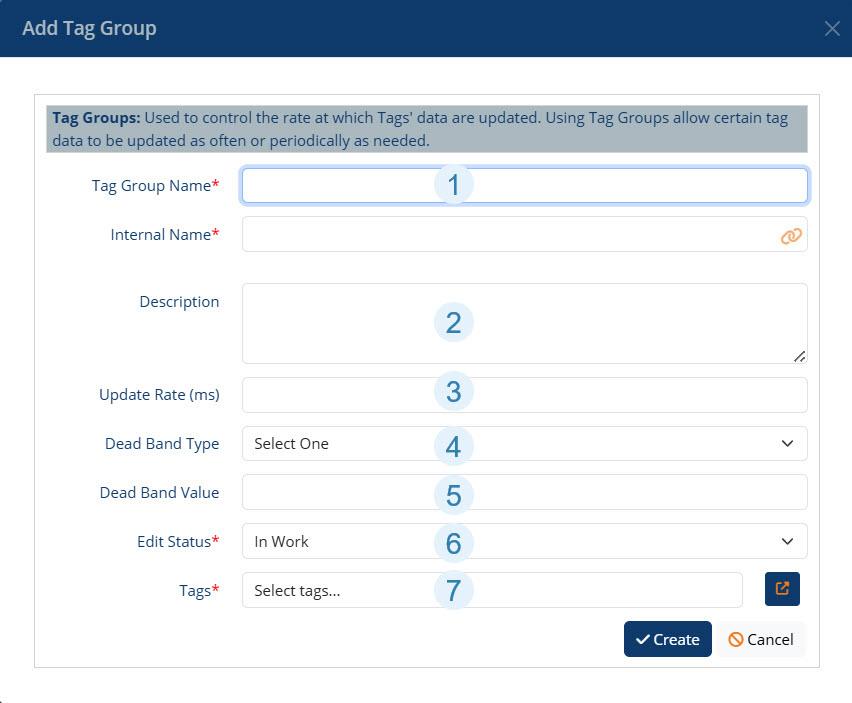What Are Tag Groups?
Tag groups allow you to control how often data is collected and sent to the platform. Instead of relying on a subscription mechanism (which pushes every change), tag groups use a polling mechanism, giving you control over the data collection rate.
Why Use Tag Groups?
-
Reduce Excessive Data Flow
- Fast-changing tags can generate hundreds of updates per second.
- This can overwhelm the system and provide little value for trend analysis.
- A tag group lets you throttle updates (e.g., one change per second).
-
Increase Frequency for Slow-Changing Tags
- Some tags change rarely (e.g., once a day).
- You might want to poll them more frequently for operational or reporting needs.
- Tag groups let you increase collection pace for these cases.
Key Benefit
By switching from subscription to polling, you gain granular control over data collection rates, optimizing system performance and data relevance.
Tag groups can be created on OPC Classic DA and Live Data connectors.
How to Create a Tag Group
Add a Tag Group
- Give the Tag Group a Name. The Internal Name will be generated automatically.
- Give the Tag Group a Description. (Optional)
- Update Rate (ms). Provide the rate that the server should ask for data from Devices. Setting this to 0 collects data whenever new data is detected.
- Deadband Type
- Absolute: Raw value change is required for data to be recorded.
- Percentage: When selected, the range of the Deadband Value is from 0.0 to 100.0 percent.
- Deadband Value:
- When using Absolute Deadband Type,
- When the Deadband Type is Percentage, this value can be between 0.0 to 100.0 percent.
- Edit Status: While building your model, it can be useful to track status.
- Tags: Use the pop-out icon to the right to open the Select Tags dialog, where you can search and select tags to add to the group.