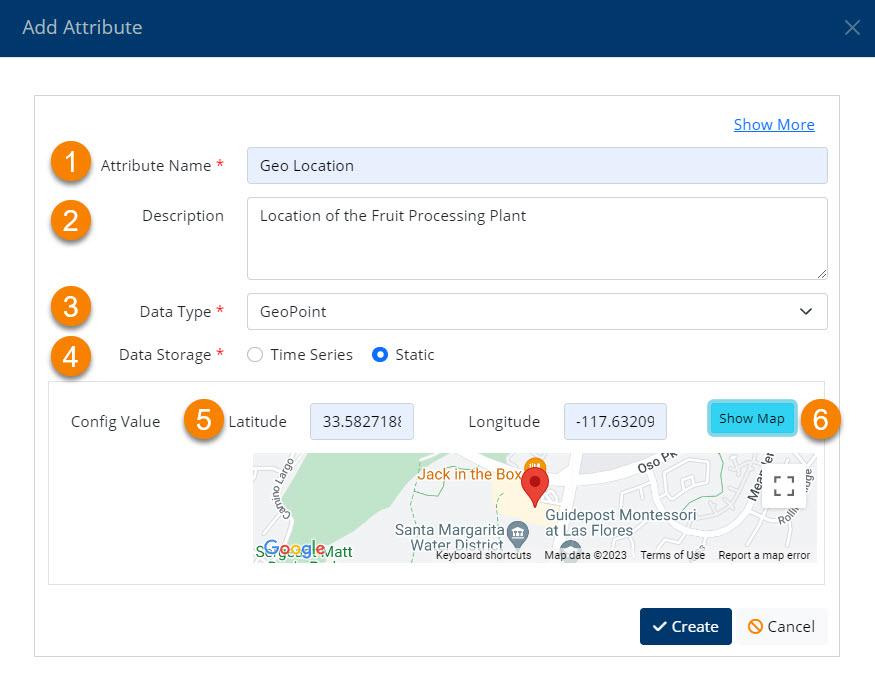Geo Location specifies the physical location of an object such as a Place. It represents an actual point on the earth. It is a useful bit of data in many circumstances. It is always useful to be able to see on a map where a place is - like a manufacturing plant, headquarters, and sometimes a specific piece of machinery, especially if it can be moved from place to place. But even beyond this, it can be useful to know where a delivery truck is, for example, and where it has been, and when. The platform allows geo location attributes to be created on all kinds of objects in the system. Scripts and expressions can be leveraged to update the position of something upon demand or in a scheduled fashion.
Create a Geo Location
Create a Geo Location
- Give the attribute a name
- Enter a Description.
- Select datatype GeoPoint from the drop-down list of Data Types: this will automatically alter the dialog contents.
- Geo Locations generally do not change: in this instance, select Static for Data Storage. If you are collecting Geo Location for a truck, or a moving item, select Time Series.
- Enter Latitude and Longitude for the location
- Use Show Map to display the map.
note: if you do not see a map, consider switching Longitude and Latitude values: sometimes they are provided in a different order depending on your geolocation tool.