ON THIS PAGE
This release includes updates and additions to the Material Flow diagram, an expanded Smart Equipment Library, updates to the GraphQL application, and more.
Material Flow Diagram [06-12-2024]
Material Flow Diagram
- The ledger now displays in color and is coordinated with accounts, transactions and other content in the diagram
- Multiple movements from one account into another account are now initially collapsed into one movement in the Diagram
- The number of collapsed movements are totaled and displayed in the source account
- The total amount of material is displayed in the flow
- The Transaction Info dialog can be opened from the flow providing detailed information on each movement.
- The Transaction Info dialog now has a Trace link to open the Material Traceability application
- The Trend link will open Trend with a chart including all movements in the selected time period on the Material Flow Diagram
- Collapsed movements can be expanded by checking Show All Movements in the ledger, top right of screen
- When Show All Movements is checked, the Show Transactions checkbox is enabled. If checked, transaction details, as stored in the Material Ledger, are displayed. Transaction details for an individual transaction can be opened here.
- When Show All Movements is checked, Trends, total amount of Material per movement, Transaction Info dialog are accessible
Material Traceability Application
The Traceability application now has a Download PDF button to download the results of the report. The downloaded report includes links back to the Traceability application, as well as links to the Material Flow Diagram for each movement in the report
Details Page [06-12-2024]
The Equipment Details page has been renamed to Details Page, to better indicate that you can access details of any instance type, not just equipment.
Model Explorer [06-12-2024]
Types and Instances
- Types Tab: When looking at the attributes of a sub-type - a type that is a specialization of a base type - all attributes added by the sub-type are noted by a link-with-slash icon:

- Instance Tab: When looking at the attributes of an instance, Maverick attributes are indicated by a link- with-slash icon.

General
- In the Model Tree, there is now a 'house' icon on the base organization and a tooltip that identifies the instance as the base organization:
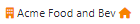 This helps identify where connectors can be created. See Connectors
This helps identify where connectors can be created. See Connectors
Trend [06-12-2024]
- Copy Trend was not working for time zones ahead of UTC. This has been fixed.
- Trend now implements proper range adjustment for non-selected attributes in a Trend:
If you click on a non-number attribute (Boolean, enumeration, string or object), all other plot lines:
- if a non-number, will fill the space vertically
- if a number (int, float, datetime, interval), will be plotted as if it was clicked on(using it’s own range logic).
If you click on a numeric attribute (int, float, datetime, interval), all other plot lines:
- if a a non-number, will fill the space vertically
- if a number (int, float, datetime, interval), will be plotted using the range of the selected attribute (this way, the plot lines are correct with respect to each other).
-
When a user sets the minimum or maximum value of the Y-Axis for a single attribute, Trend now uses the selected value instead of the original range value of the attribute.
- When pasting a copied URL for a relative Trend link, the Duration Picker dropdown will now indicate a relative selection(Last Week, Last Hour), not an absolute one.
Libraries [06-12-2024]
- Library Import updates the types, attributes, and scripts and script contents in the database. However, the File System was not being updated which lead to issues when invoking/previewing a script - it used the outdated contents of the scripts from file system. This has been fixed.
-
Smart Equipment Library
- New equipment types continue to be added, and many equipment types now come with a pre-coded is_feeding() method. The is_feeding() method is required for any piece of equipment to actively participate in a feed-chain. The feed-chain is the piece of code that calculates material movements, which populates the Material Ledger.
- The feed-chain has been improved to allow by-passing equipment in the can-feed relationship that doesn't have an is_feeding() method. Previously, this equipment would prevent the feed-chain from progressing.
- The Movement Reasoning logic has been updated and now detects and reports what caused a flow path close - what piece of equipment is no longer 'feeding'.
- You can now automatically create content articles on instances based on their type definition. Links to the articles are auto-created on the instance Overview tab.
Connectors [06-12-2024]
Back-fill
- In the Backfill dialog, the 'play' button has been removed. The backfill dates gets set as soon as the user makes a date change (no need to push a play button).
- Selecting single tags using the checkbox and the single 'Move Selected' button now works correctly.
Creating Connectors
- Currently, Gateways can only be added under the 'Base(root) Organization'. There is now a 'house' icon on the base organization and a tooltip that identifies the instance as the base organization.
- Currently, the Gateway-Connector relationship is one to one: you can only create one connector per gateway. This is now enforced in the UI.
- The (+) button on a connector has been removed: you cannot 'add' anything to a connector.
Creating Connectors
- Currently, Gateways can only be added under the 'Base(root) Organization'. There is now a 'house' icon on the base organization and a tooltip that identifies the instance as the base organization.
- Currently, the Gateway-Connector relationship is one to one: you can only create one connector per gateway. This is now enforced in the UI.
- The (+) button on a connector has been removed: you cannot 'add' anything to a connector.
GraphQL [06-12-2024]
The following GraphQL types were added to the schema
- type_to_child_types (composites on a type level)
- scripts
- current_vsts
- enumeration_types
The following traversals were added to the schema
- type <-> type_to_attribute_type - traverse between attribute definitions and types
- type <-> type_to_child_type - traverse between child objects and types
- attribute -> current_vsts - get current value of attributes
- tag -> current_vsts - get current value of tags
- objects <-> attribute - traverse between instance objects and attributes
- parentObject <- objects -> childObjects - recursively traverse the instance tree
- superType <- type -> subTypes - recursively traverse the type tree
- attributes -> referencedAttributes - resolve referenced attributes
- attributes -> referencedObjects - resolve referenced instance objects
- libraries <-> scripts - traverse between libraries and scripts
- types <-> scripts - traverse between types and scripts
- objects <-> scripts - traverse between instance objects and scripts
- attributes <-> enumerationTypes - traverse between attributes and enum types
- typeToAttributeTypes to enumerationTypes - traverse between attributes on types and enum types
Note: we are not improving many of the traditional entrance points, such as equipment, equipmentType, organization, area, place, material. All these are now covered through our general type and instance trees - the same way a user would through the platform UI.