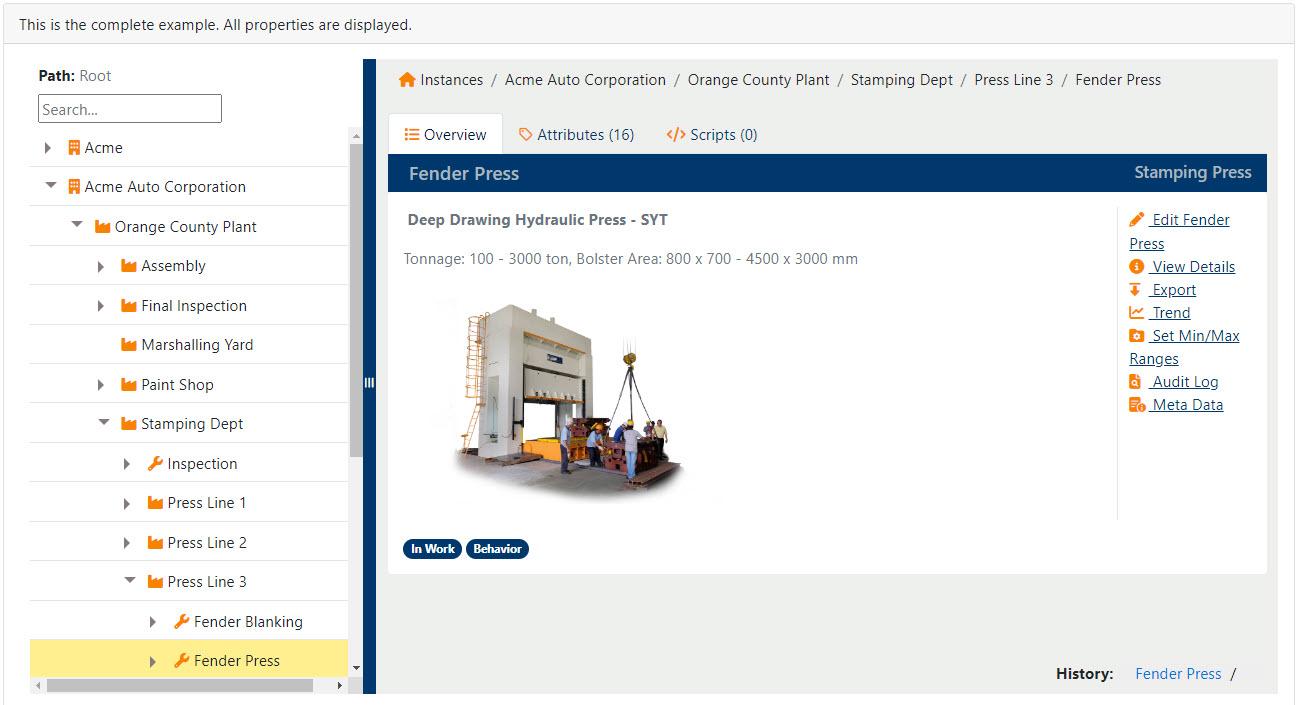Many applications on the platform use the Model Browser component. This component is customized per application: Trend, for example, plots attributes and hence, the Model Browser allows picking only attributes. Other applications may require access to scripts, or other information.
The Model Browser component allows the user to navigate through the model via a hierarchy tree panel and view the contents of the model via the optional Data Table component.
Full documentation for this component including an interactive demo and code builder presently resides in the ThinkIQ platform under the Developer->UI Controls